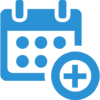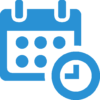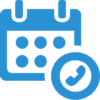Stage 1 – Reservation date
Log in to your account to the Timer/register
Fill out the e-registration form
- SERVICE – choose the type of service and doctor to which you want to register
- TIME – indicate preferred date and time of meeting
- DETAILS – Provide the required personal details or log in (if you already have a patient account)
- ACCEPT and proceed to payment
Stage 2 – Payment for e-registration
After completing the e-registration form, you will be directed to the payment panel:
- YOUR CART – check if the e-registration ordered is correct and click “go to checkout”.
- PAYMENT FORM – complete the form.
– Each new patient must complete all fields marked * (Based on the entered data, a patient account will be created. Login details will be provided to e-mail adress).
– If you are our patient or patient and you already have an account, click log in and the form will be completed automatically. - PAYMENTS – after completing the form, select your preferred payment method, accept the regulations and click “order and pay”.
– You’ll be directed to the chosen payment method. Follow the information on the screen. - CONFIRMATION OF PAYMENTS – after making the payment, a window confirming the payment and initial booking of the e-registration date will be displayed,
– If for some reason the payment is not accepted, you will be able to make the payment again in My Account and go to the “orders”
Step 3 – Accepting the e-registration deadline
The iMedConcept staff will see your e-registration in the system, consult with the doctor in charge of the availability of the given date and will accept or change it (in consultation with you)
- After accepting the e-registration deadline by iMedConcept, you will receive an email confirming the date and time of service.