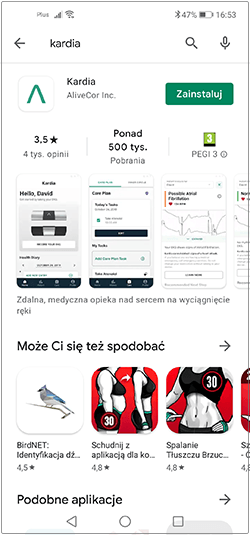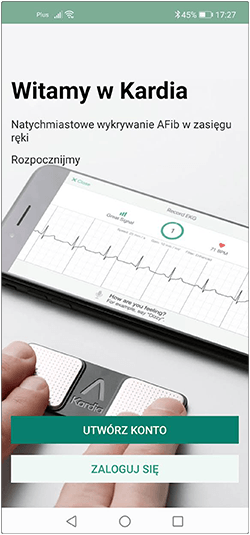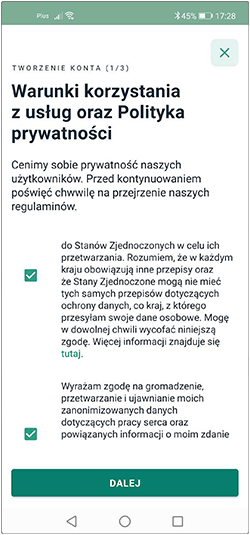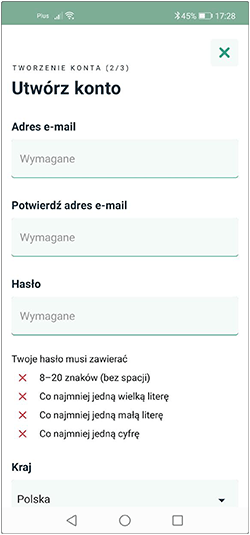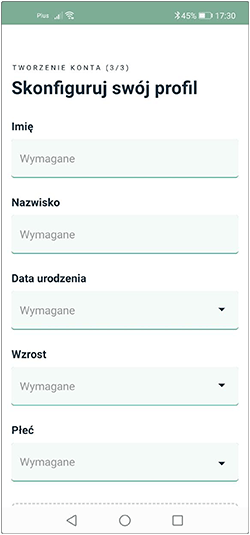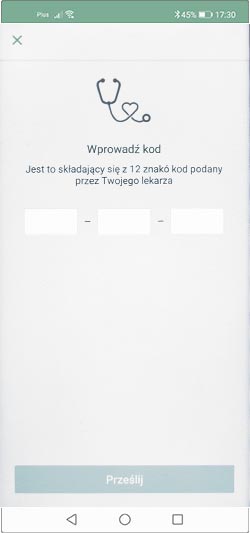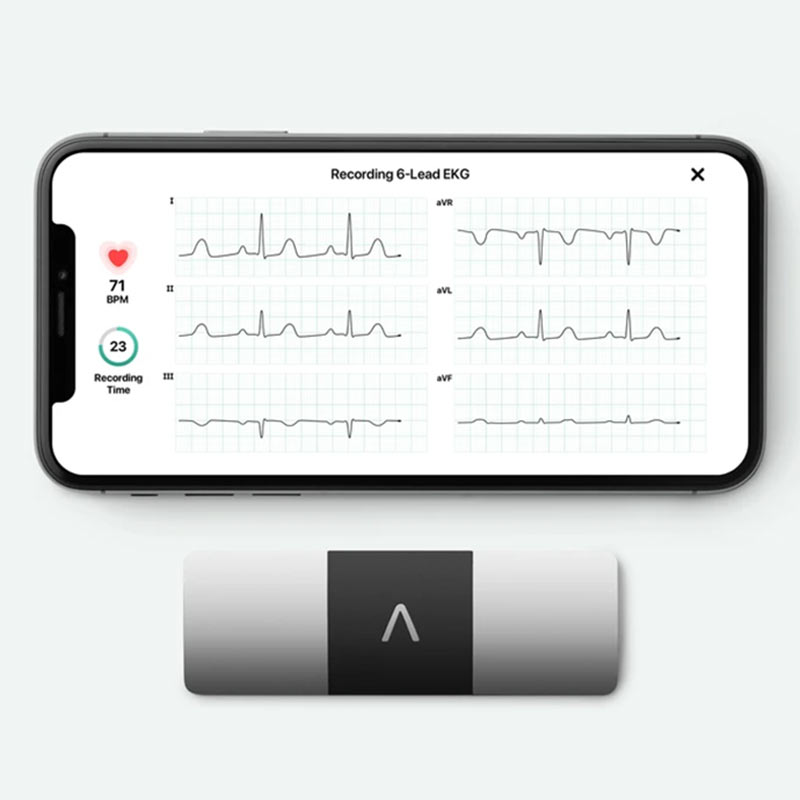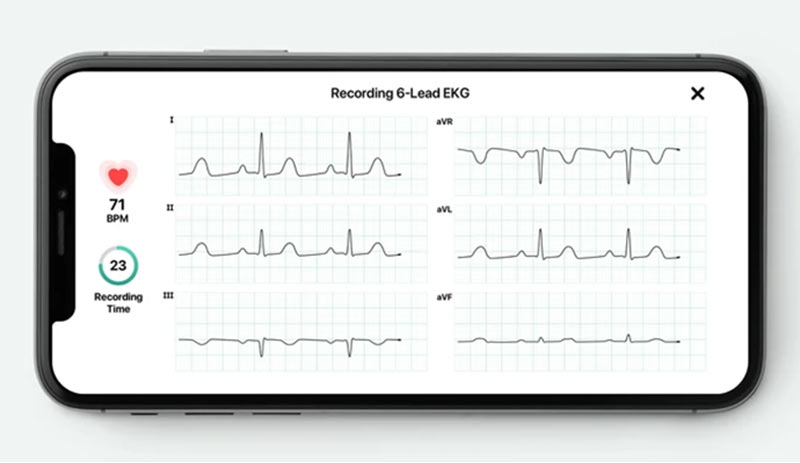Express consultation
In urgent and emergency cases, or in cases requiring immediate consultation, in order to meet the expectations of our patients, we provide the opportunity to arrange the so-called express consultation.
Express consultation is a consultation outside the consultation dates specified in the calendar, falling on the next possible additional date specified by the doctor, based on availability confirmed by the registration staff.
The number of available express consultations is limited, reserved only for urgent cases and arranged at the patient's request. In cases of emergency, urgency or requiring immediate consultation, we encourage you to use this option.
In order to arrange an express consultation, please contact the registration:
The cost of an express consultation is: PLN 600 (online payment or during a stationary consultation)